 Published 1 week ago
Published 1 week ago
Last edited 1 week ago
A couple times a year, I hear about someone I know receiving that oh-so-scary letter from their ISP telling them to stop torrenting. ISPs will go as far as throttling your bandwidth (without lowering your bill), and sometimes even reporting you to authorities. The next thing you know, you're being summoned to court for copyright violations. You don't even have to be torrenting anything illegal! In my opinion, this is the worst part—you don't even get the bandwidth that you paid for.
I've seen a few solutions, such as using a private proxy. One that comes to mind is a tutorial from Lifehacker on BTGuard. In my opinion, BTGuard should not exist when it is an easy feat to encrypt the initial connection, or use a completely different alternative. My reason for not liking BTGuard? It doesn't even make you fully anonymous as it claims.
BTGuard acts like a proxy and simply anonymizes your traffic when connected through them. It's a paid service, too, and who wants to pay seven dollars every month when they are downloading free programs like Linux and device drivers? Not only does the cost prove to be an issue, but when you initially connect to the network, you are doing so over an insecure connection! This means that your ISP can see you connecting to BTGuard, and after they see your bandwidth usage, can you honestly think they will believe you are using it for something other than torrenting? Sadly, for now, services like these are all we have.
A free alternative would be to use ItsHidden VPN service. It allows you to make an encrypted connection to them before downloading torrents, but in order to do that, you need to sign up for an account. You can follow a tutorial on how to connect to the VPN here. You can really use any VPN to download torrents, but it is a bit mean to the other VPN users for you to suck up all of the bandwidth, so please refrain from doing that.
Today's Null Byte will demonstrate how to get ready for the future. Soon, torrents will be available in what is called an .atorrent file. These new breed of torrents support the Anomos protocol, which is used by the program of the same name. For now though, we can still convert normal torrents using Anomos and download from our other encrypted peers. This means that the more people who use it, the better!
- ThePirateBay, the world largest BitTorrent tracker, has plans to offer .atorrent files as an optional download.
- uTorrent, the largest BitTorrent client, has plans to integrate the Anomos protocol in future releases.
Requirements
- Any major OS (Mac OSX, Windows, GNU/Linux)
Installation & Configuration of Anomos Client
Anomos is basically the same, in principle, as the standard Bittorrent protocol. It secures your anonymity, because it uses an extra layer similar to Onion routing, with end-to-end encryption as well. In practice, this means that IP addresses are hidden and the data being passed is encrypted. To completely trump even BTGuards issues, you can connect to the tracker anonymously using Tor. Using Tor on Anomos forces the initial connection to be run through Tor, but the rest is done via the Anomos network to maintain speed and security.
Let's check out how Anomos looks by downloading and installing it.
Downloads
Follow along with me in this vTutorial to install and set up Anomos to use Tor to connect to the Anomos network.
Instructions
- Click File > Settings.
- Go to Proxy address to use.
- Enter 127.0.0.1:8118 or 127.0.0.1:9050 into the field.
- Click File > Anonymize and open a .torrent file.
DANCING NEBULA
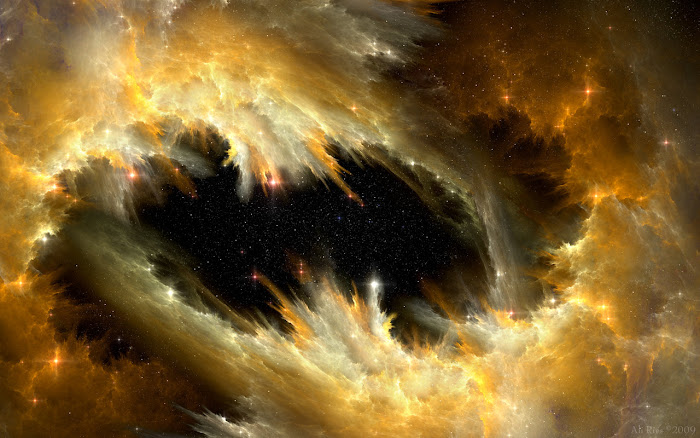
When the gods dance...
Saturday, December 17, 2011
How to Completely Mask & Anonymize Your BitTorrent Traffic Using Anomos « Null Byte
Subscribe to:
Post Comments (Atom)

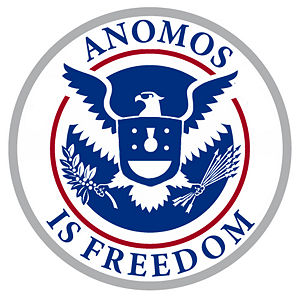
No comments:
Post a Comment