Last chance to tell Google to forget you
New privacy policy consolidates all your activity data at google.com unless you erase it first
February 22, 2012, 12:48 PM —
Even if you're one of those luddites who uses Google only for Search – not the increasingly random assemblage of first-generation SaaS apps that make up its unintentionally eclectic portfolio – you're sure to already be sick of the sticky pop-ups Google has been using to warn customers it is unifying all the services under one comprehensive lack-of-privacy policy.
Google announced in January it would unify most of its services under a single privacy policy and a single set of data-gathering tools that will arrange all Google's useful data on each of its customers in an efficient database, from which it is much simpler to sell that customer as a commodity to advertisers looking for specific patterns of behavior.
The change actually goes into effect March 1.
Before it does, if you're cautious at all about the amount of information Google has about you, uncertain at all how little evil Google will do with all the consolidated information or just a little woogy about anyone having big chunks of surveillance on you with a yen to sell it: go erase your Google history now.
Thanks to the Electronic Frontier Foundation for pointing out that having decent security and using it are not the same thing.
After all your odd searches, secret obsessions and kinky lunch reading is ensconced inside a special database, you won't be able to get to the data any more.
You can delete much of the data Google has on you, though. At least as long as you remember to clear your browser history.
Not the one you always clear before leaving your desk and risking having prying co-workers come look at your cache to figure out what the audio-streamed screams coming from your computer earlier in the day were all about.
The history you have to delete is on Google.com. When you're signed in, Google keeps track of where you're going and what you're looking at, and stores that history on its server files.
Until March 1, you can still delete that data, by following the instructions provided by EFF.
Getting Google to forget you:
First, log in to your Google account.
Then go to https://google.com/history.
Click the button marked "Delete all history."
Click OK.
That's it. History is a toggle, so once you turn it off it should stay that way until you reactivate it.
It's not a big procedure, or a complex one. It is one chance more than any other online vendor has offered you lately to restrict your private data a little.
But you have to actually take the trouble.
Do it now, before you forget.
Read more of Kevin Fogarty's CoreIT blog and follow the latest IT news at ITworld. Follow Kevin on Twitter at @KevinFogarty. For the latest IT news, analysis and how-tos, follow ITworld on Twitter and Facebook.
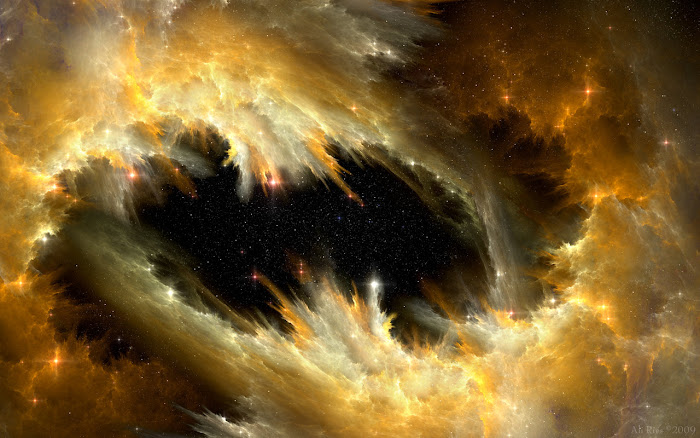

No comments:
Post a Comment