This is a guide with which even a total noob can get high class security for his system and complete anonymity online. But its not only for noobs, it contains a lot of tips most people will find pretty helpfull. It is explained so detailed even the biggest noobs can do it^^ :
=== The Ultimate Guide for Anonymous and Secure Internet Usage v1.0.1 ===
Table of Contents:
- Obtaining Tor Browser
- Using and Testing Tor Browser for the first time
- Securing Your Hard Drive
- Setting up TrueCrypt, Encrypted Hidden Volumes
- Testing TrueCrypt Volumes
- Securing your Hard Disk
- Temporarily Securing Your Disk, Shredding Free Space
- Installing VirtualBox
- Installing a Firewall
- Firewall Configuration
- Installing Ubuntu
- Ubuntu Initial Setup
- Installing Guest Additions
- Installing IRC (Optional)
- Installing Torchat (Optional)
- Creating TOR-Only Internet Environment
- General Daily Usage
By the time you are finished reading and implementing this guide, you will be able to securely and anonymously browse any website and to do so anonymously. No one not even your ISP or a government agent will be able to see what you are doing online. If privacy and anonymity is important to you, then you owe it to yourself to follow the instructions that are presented here.
In order to prepare this guide for you, I have used a computer that is running Windows Vista. This guide will work equally well for other versions of Windows. If you use a different operating system, you may need to have someone fluent in that operating system guide you through this process. However, most parts of the process are easily duplicated in other operating systems.
I have written this guide to be as newbie friendly as possible. Every step is fully detailed and explained. I have tried to keep instructions explicit as possible. This way, so long as you patiently follow each step, you will be just fine.
In this guide from time to time you will be instructed to go to certain URLs to download files. You do NOT need TOR to get these files, and using TOR (while possible) will make these downloads very slow.
This guide may appear overwhelming. Every single step is explained thoroughly and it is just a matter of following along until you are done. Once you are finished, you will have a very secure setup and it will be well worth the effort. Even though the guide appears huge, this whole process should take at the most a few hours. You can finish it in phases over the course of several days.
It is highly recommended that you close *ALL* applications running on your computer before starting.
Next:1 : Obtaining Tor Browser
NO©
Share by MasterPirate™
(Visited 12,045 times, 1,302 visits today)
-->
- You can follow any responses to this entry through the RSS 2.0 feed.
- Trackback URL for this post: http://www.cyberguerrilla.info/blog/wp-trackback.php?p=3322
- You can Join the disscusion/leave comments on this article.
DANCING NEBULA
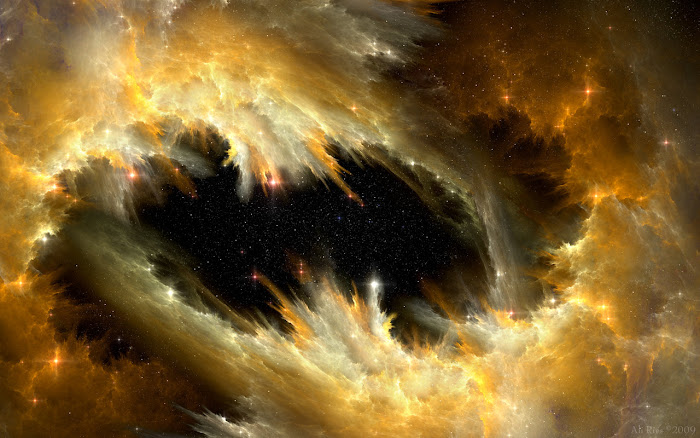
When the gods dance...
Sunday, November 27, 2011
How to secure your computer and surf fully Anonymous BLACK-HAT STYLE
Subscribe to:
Post Comments (Atom)
No comments:
Post a Comment