How to stop Facebook from using ads with your face on them
Facebook provides a lot of literature on how the network uses your data. But when your face appears in an ad for massive quantities of “personal lubricant,” it’s probably a good time for a refresher on how Facebook advertising works.
Yesterday, Facebook offered two cents apiece to 125 million users, as a proposed settlement to a class-action lawsuit. The lawsuit claimed Facebook inappropriately attached people’s likenesses to an advertisement for a 55-gallon barrel of lube. These advertisements were Sponsored Stories, not to be confused with Facebook’s other type of ad known as Social Ads.
Let’s take a look at the difference between a Sponsored Story and a Social Ad.
Sponsored Stories
Sponsored Stories are taken from your data and created into an advertisement by Facebook (not by a third party). They can show your picture or your name, and a description of how you interacted with that brand. The things you do on Facebook that can be turned into a Sponsored Story include:
- Liking a brand page
- Commenting on a page
- Voting on polls on a page
- RSVPing to a page’s event
- Checking into a place
- Using an app or a game
- Liking or sharing a post that brand page created
Companies have no control over what the Sponsored Stories actually say, but they will pay for these ads because they are directly created from people’s known interests.
Can I opt out? No, you cannot opt out of Sponsored Stories, except by hiding the things you do on Facebook from the world.
Facebook believes that a Sponsored Story is just like a Timeline update, and it will respect any privacy settings you’ve assigned for your content. For example, if you like Pottery Barn’s brand page and you allow all your friends to see pages you’ve liked, then Facebook can make Sponsored Stories about how much you like Pottery Barn and show those ads to all of your friends. If you like Victoria’s Secret, but only let your bridesmaids Tina and Jennifer see that, then only Tina and Jennifer will see a Sponsored Story involving you and VS.
The social network created a feature called “Activity Log” on its Timeline that shows all the content you’ve put on Facebook that could be used for a Sponsored Story. In the settlement mentioned above, Facebook says it will create an
Whether the “Activity Log” serves this purpose or if a new feature is coming remains to be seen.
Or, you could just stop using apps and games, and stop liking — and using features on — brand pages. Except for VentureBeat’s Facebook page. Please continue to like that one.
Social Ads
How to opt out of Social Ads
- Go to “Privacy Settings” in the upper right-hand corner
- Click “Ads, Apps and Websites”
- Find “Ads” and click on “Edit Settings”
- Find “Ads and Friends” and click on “edit Social Ads settings”
- Select your preference in the drop-down menu
Social Ads are a lot simpler. They are created by a company and include that brand’s own words, not yours. Businesses can buy an adhere. But while theses ads are brand-created, they also display data about you that Facebook affixes to the ad to help it make more money (again, third parties don’t have access to that data). This includes your picture or name, and also says what kind of interaction you’ve had with the brand.
Can I opt out? Yes! You can. It’s fairly easy to do so. Go here, and choose “no one” under the drop down menu. (See the box to the right for step-by-step instructions.)
What else should I pay attention to?
Following those same steps, you’ll see that Facebook includes a section called “Ads shown by third parties.” This is a future-facing control that gives Facebook permission to share your data with third parties. Currently Facebook does not do this.
If and when Facebook decides to share your data, however, it will automatically go with the preference you choose here. Select “no one” from the drop down menu, unless you’re okay with third-parties accessing your data for advertising.
It’s a really good idea to poke around your privacy settings and get familiar with how they look. Not only will it help you understand more about how much control you have over your data, it will also help you recognize if anything has changed should Facebook introduce new products, or privacy policies.
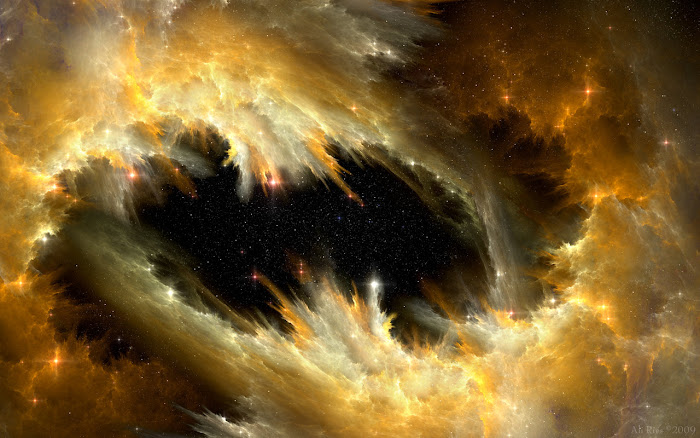


No comments:
Post a Comment