It sounds crazy that a high-profile electronic device with price tag starting at $300 would ask consumers to take its features on trust. Nintendo’s new console, the Wii U, did just that.
In an era where online gaming and downloadable content almost became mandatory for every major release, Nintendo’s smash-success Wii (with 97 million units sold in the last six years) fell dangerously behind the curve. The Wii U, promised Nintendo CEO Satoru Iwata, would fix that. He didn’t actually say how. Indeed, right up to the product launch, the game-publishing giant barely gave its customers any details on what the Wii U’s online experience might be like. It wasn’t until late afternoon the day before the console’s North American release that Nintendo even turned the feature on.
Iwata and his company leveraged 30 years of nostalgia and customer loyalty against one big question mark. Now, finally, we’ve seen what’s behind the curtain.
Can the Wii U go online right out of the box?
Well, no. You need to download a day-one update to activate the online functions, and you might want to plan well in advance when you do. When the update finally went live on 11/17, the download progressed at the speed of continental drift … likely due to hundreds, possibly thousands of pre-release Wii U consoles flooding Nintendo’s servers at once. All told, it took about 90 minutes to download and install the update. We shudder to think what might happen when several million people show up on launch day.
Is it worth the wait?
That depends on your expectations.
Does it support voice chat?
Not yet … just video chat through the camera in the Game Pad. That will have to do for now, I’m afraid. The Miiverse community centers around game-centric message boards, too, which allow for typewritten or stylus-doodled post.
We’re not still trading Friend Codes, are we?
No! You create your own Nintendo Network ID and link it to a Mii. You can friend people in the Miiverse by entering their ID or by sending them a friend request from their profile page, just like FaceBook. First, though, you’ve got to set up your Friend List, which can’t actually be done from the Miiverse. Your Friend List has its own top-menu icon.
What about game matchmaking?
Remains to be seen. Yes, games with online multiplayer will have some sort of matchmaking, but many of those servers aren’t on yet. ZombiU, for instance, isn’t live.
THE MAJOR FEATURES
The Miiverse
Updated soon!
Friend List
Updated soon!
Nintendo eShop
Updated soon!
Internet Browser
Updated soon!
Nintendo TVii
Updated soon!
Wii U Chat
Updated soon!
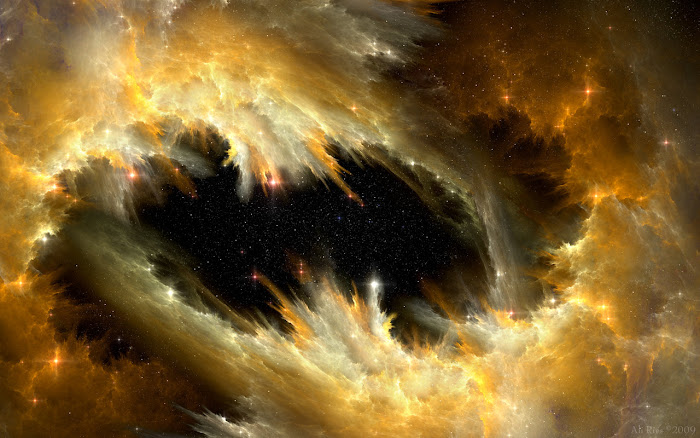
No comments:
Post a Comment