How To Mix Your Own Music Online & Be An Internet DJ
posted on July 19, 2009 by Angelina
It happens to the best of us: you’re clicking on random YouTube links when a friend sends you the best remix you’ve ever heard, and suddenly, you’re gripped by an overwhelming urge to try and mix your own music.
Unfortunately, mixing audio not only entails picking the tracks to mix, but also downloading beats, sound effects, and an audio mixing program. Sometimes, doing all that is worth it, but if you’re looking for something simpler, like an online audio editor already packaged with beats to mix, then give the following websites a shot.
DubStep Studio
Previously known as Electro-House Blender, DubStep Studio’s interface is beautiful and extremely simple, and it includes a decently sized sound library for your mixing pleasure.
To add a track to a song, simply click the “Add Sounds” button, and a panel will pop up that splits the available sounds into further categories, such as “Keyboard” or “Sound Effect.” The tracks are not named according to how they sound, and there is no search box, so you may need to preview all of the tracks before you find the right one. Adding the track to the song is as simple as clicking the plus sign next to its name, and then clicking the beats in which you want the it to be heard. From the workspace, you can delete tracks, change the volume of each track, and control whether the track is heard primarily from the left or right speaker.
You can try DubStep Studio to mix your own music without registering, but in order to save or open files, you must register. Even so, users cannot upload their own music into the mixer, nor can they export the song so it can be accessed offline. Despite these shortcomings, DubStep Studio’s ease of use and polished presentation make it a worthwhile app to check out”“ at least, for someone who wants to try mixing music without any heavy duty commitment.
Jam Glue
Though Jam Glue is not the eye candy that DubStep Studio is, its wider range of features outshines DubStep Studio in every aspect. Not only does the search function exist, but it also gives the user the option of searching by the song’s approximate tempo.
Registered users are allowed to either upload a .mp3, .wav, or .wma file, or import audio from an URL, although there is a large statement warning the user not to upload copyrighted material.
The process of editing is virtually the same in both webapps ““ there is no option to scale the size of the track to inspect the waveform more closely, and Jam Glue’s “snap clips to beat” feature replicates the effect of clicking where youwant your track to go in DubStep Studio. However, Jam Glue has the added functionality of being able to scale the speed of any track and sync the tracks to a user specified beats-per-minute. Jam Glue also allows users to rearrange the order of their tracks, making editing overall a much smoother process than it would have been in DubStep Studio.
After you have completed and saved the track ( assuming you are a registered user), Jam Glue gives you the option of downloading the track. However, this option is hidden in the bottom of the mix details page and is only accessible after the song has been “published” to Jam Glue’s database.
After you have tried these two webapps to mix your own music, perhaps you will decide that DJing is indeed your forte. In that case, I would highly recommend Audacity, the tried and true software for editing music, or the previously covered Mixxx. Or, if you’re just looking for a simple editor to make ringtones, check out Zedge or Make Own Ringtone. Both are browser based, although Zedge requires registration before use.
DANCING NEBULA
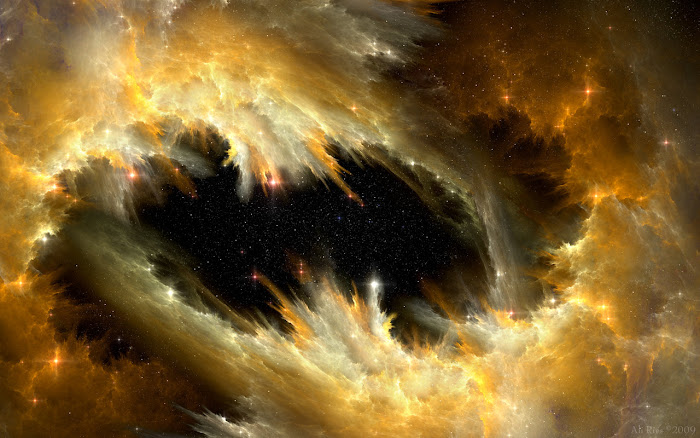
When the gods dance...
Tuesday, May 31, 2011
How To Mix Your Own Music Online & Be An Internet DJ:)
Subscribe to:
Post Comments (Atom)





No comments:
Post a Comment